Factorial Document Management
My Role
Product Designer
Team
- Tiago Lupepic Software Engineer
- Edouard Garret Software Engineer
Timeline
Q2 2020
Overview
New document system to manage documents and automatically send them to the specified employee.
Context
The main users in Factorial are admins and they spend a lot of time managing and sending documents to employees. An automatic system to send documents could remove a big pain and save a lot of time.
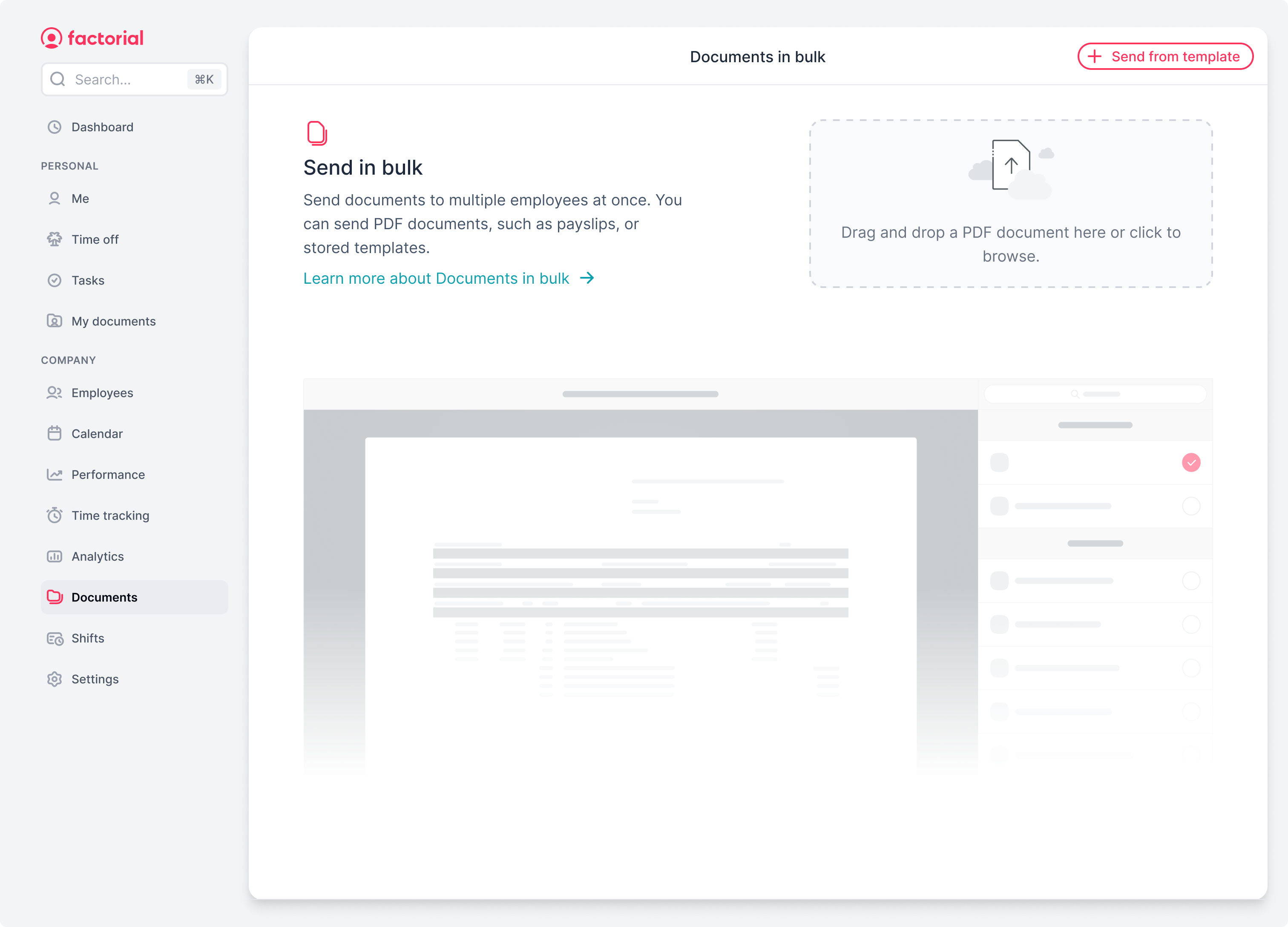
Problem
The number of documents a company has to manage is huge. Contracts, pay slips, image or material agreements, invoices, etc. And the number of employees is also huge. So the time spent managing and sending documents is even more.
Our original system was very simple and manual. You had to upload the document, select the employee and send it. But you had to do it one at a time. And if you needed to send the same document to multiple people, you had to do it multiple times.
And the problem was recurring, the minimum was sending the payslip every month. And most of the payslips are a single PDF with all the payslips of the company. So the HR teams had to split the PDF, upload it and send it to each employee.
The previous system allowed you to send the same document to all employees, but not to send the same document to multiple employees at the same time. So if you needed to send the same document to 10 employees, you had to upload and send it 10 times.
Opportunity
We had a lot of room for improvement. Taking a recurring, manual and tedious problem and making it automatic and easy to use would make users love Factorial.
There wasn't a competitor with a good solution and solving this administrative task could move users to use another more strategic feature of Factorial.
If we developed a good system, we could have a huge impact on users and a reclaim for upselling to a new plan that included the new feature.
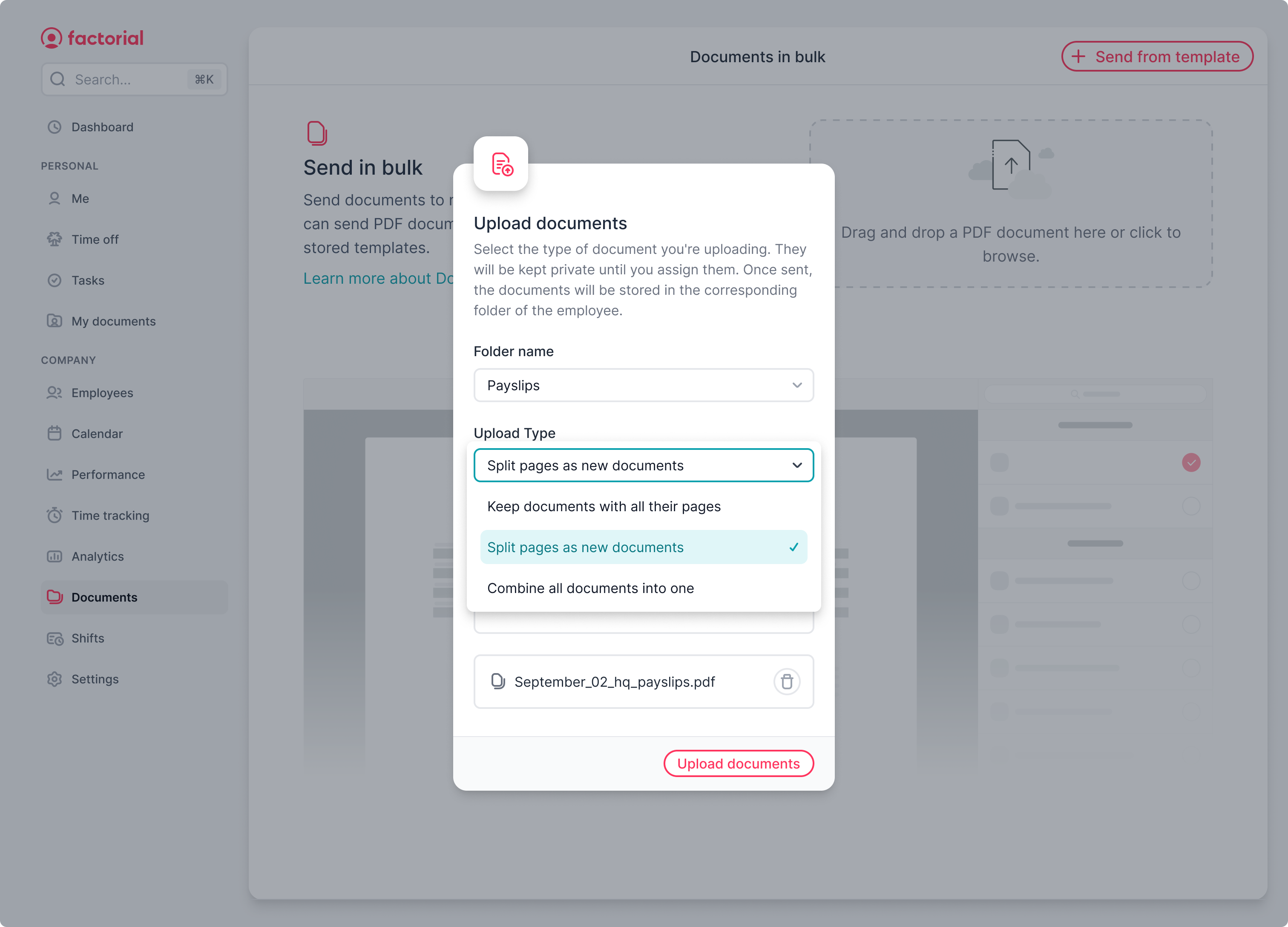
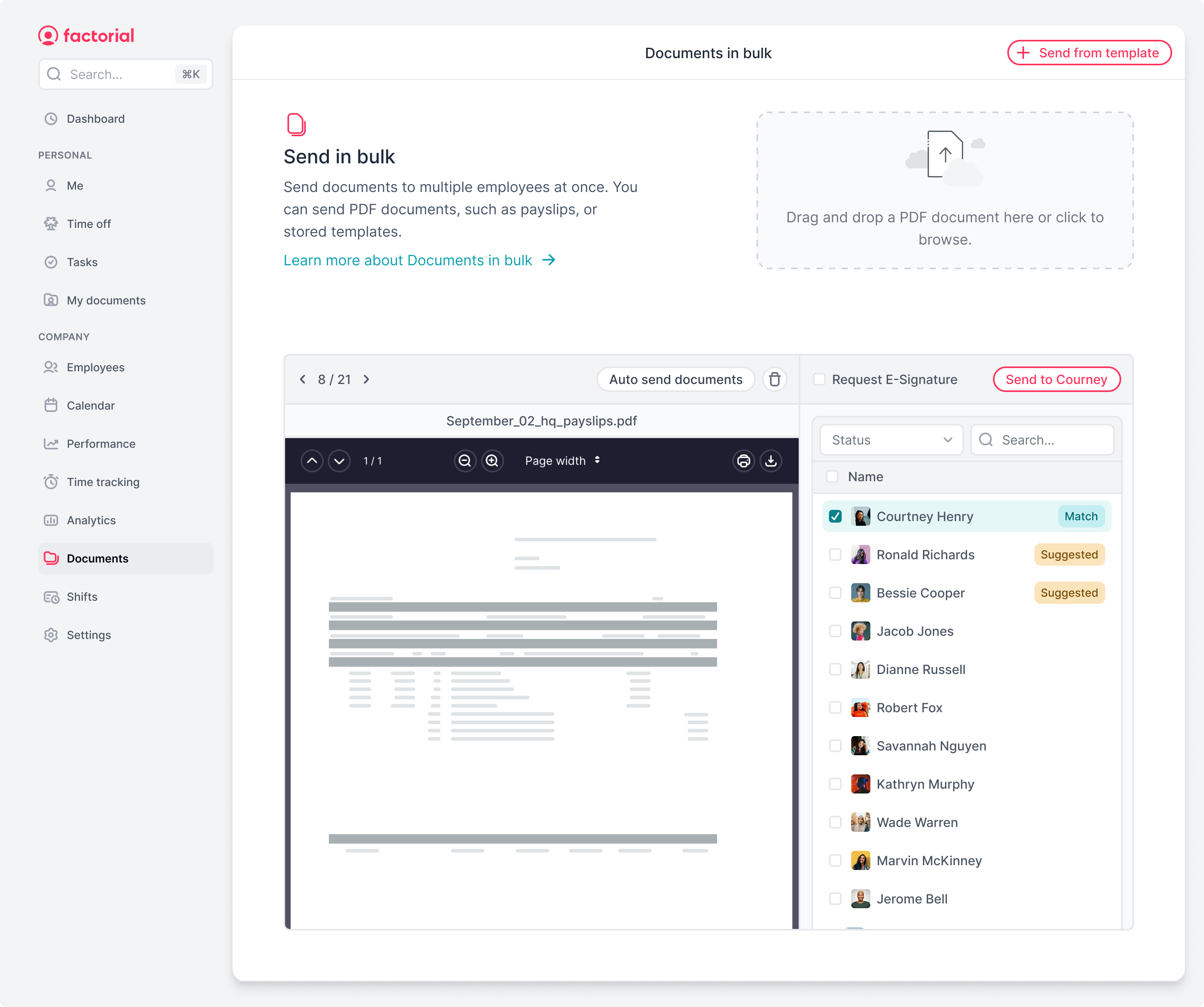
Research
In most cases, every company handles its internal processes in a different way. This time, talking to companies and internal teams, the problem was common: sending personal documents to employees individually or sending the same document to all employees.
There were tricky cases like isolated pages. Sometimes employees were sick and the paycheck was more than one page. The second or third page didn't contain the employee's personal information, so it was hard to know who the owner of that page was.
Also, in some cases, the documents needed to be signed. And the system had to be able to handle it.
Key User tasks
As an admin I want to send the same image agreement document to all employees so I don't have to do it one by one.
As an admin, I want to split the payroll document and send each page to the appropriate employee so I do not have to spend time on something very tedious and manual.
As an admin, I want to merge different documents and send them to the employees so that I can send all the documents and notifications once instead of multiple times.
As an admin, I would like to require employees to sign a document so that I can confirm receipt of the document.
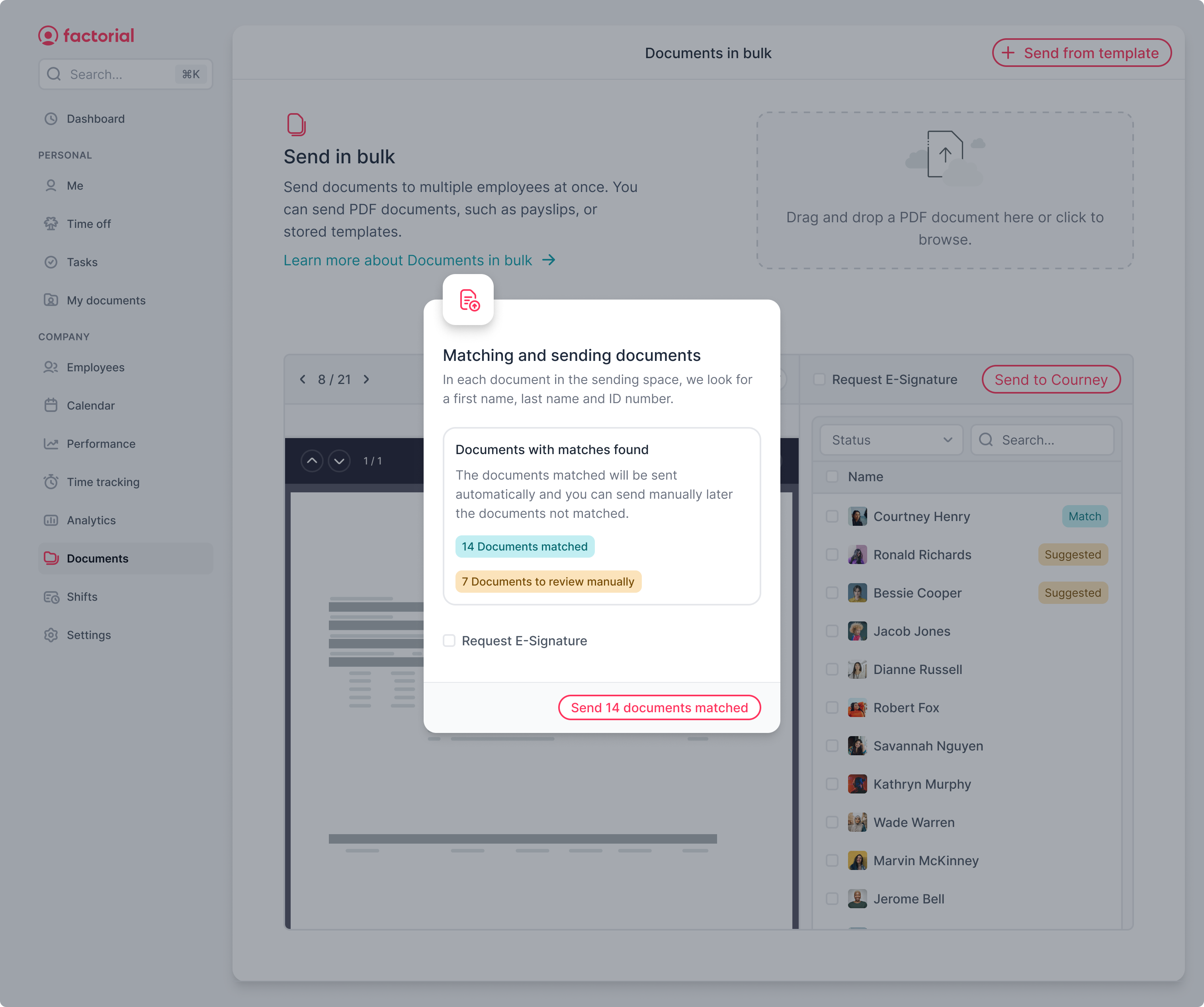
Solution
We implemented a new document management system. The main features were
Allow to split a PDF into different pages and send each page to the corresponding employee.
Allow to send only one PDF to all employees, duplicating the documents for each one personally.
Request the signature in any type of sending type.
And finally, an algorithm to detect the owner of each page or document to send it automatically with just one button. For pages or documents with not enough matching information, we show a list of employees to select the owner. Simple and easy.
Key Features
Algorithm to automatically send documents.
Split or merge PDF documents as new documents or as a single document.
Signature for each document created or split.
In split PDF attachment of pages with less info to the last employee detected.
Success
We measured the time spent in the previous system and the new one. We measured the time from the first document sent to the last. The average time was reduced by 80%.
The number of unique documents sent to multiple employees was 20% of the total number of documents sent.
The accuracy of the algorithm was 95%, leaving 5% with a partial match that was correct 90% of the time.